Creating online forms has become an integral aspect of modern business and communication. Whether you're gathering client information, collecting comments, or handling applications, online forms are a quick and simple answer. In this post, we'll walk you through the process of building online forms, from choosing the best platform to customizing your form to meet your specific needs.
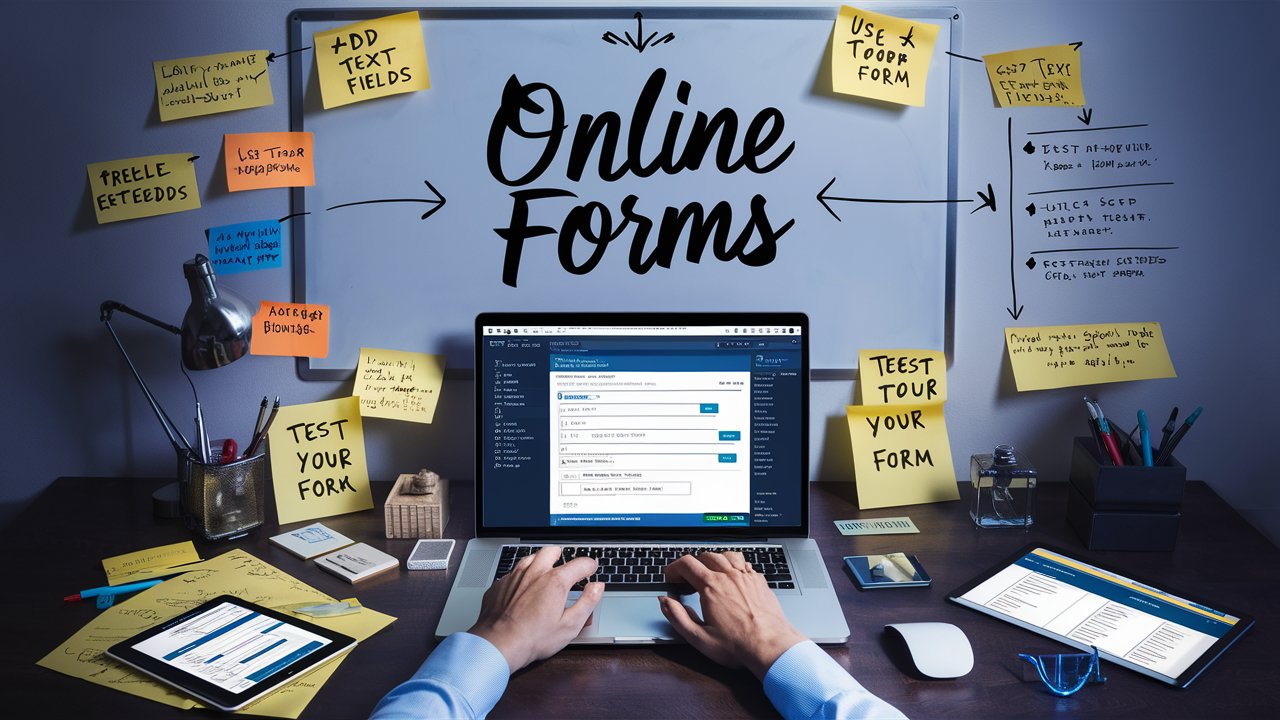
1. Why Online Forms Are Important
Before diving into the creation process, it's important to understand the value of online forms. They offer several advantages:
- Efficiency: Online forms allow you to collect data quickly and accurately.
- Ease of Access: They can be filled out from any device, anywhere, at any time.
- Data Management: The information is stored securely, and it’s easy to access and analyze.
2. Choosing the Right Form Builder
There are numerous form builders available online, and selecting the right one is crucial to your success. Some of the most popular platforms include:
- Google Forms: A free, easy-to-use option with essential features.
- JotForm: Known for its user-friendly interface and customization options.
- Typeform: A great choice for creating interactive and engaging forms.
- Wufoo: Offers advanced integrations and is ideal for businesses.
Each platform has its unique features, so choose one that aligns with your specific needs, whether it's simplicity, customization, or advanced features.
3. Creating Your First Online Form
Here’s a simple step-by-step guide to creating an online form:
- Step 1: Sign Up/Log In
Choose your form builder and create an account if you don’t have one yet. - Step 2: Select a Template or Start from Scratch
Many form builders offer pre-designed templates for various needs. You can either choose a template that matches your requirements or start with a blank form for total customization. - Step 3: Add Form Fields
Decide which types of information you need to collect and add corresponding form fields. Common field types include:- Text fields for names or addresses
- Dropdown menus for selections
- Checkboxes for multiple options
- File upload fields for documents or images
- Date pickers for scheduling
- Step 4: Customize the Design
Most form builders offer design customization options, such as changing colors, fonts, and layout. Match the form design to your brand or website style for a professional look. - Step 5: Set Up Email Notifications
Set up email alerts to notify you when someone submits a form. This is important for timely follow-ups. - Step 6: Test Your Form
Before going live, test your form to ensure that all fields work properly, and the design looks good on different devices.
Unlock the Power of Axonator – Free! https://axonator.com/request-for-demo/
4. Advanced Customization and Features
Once you’ve mastered the basics, you may want to explore advanced features like:
- Conditional Logic: Customize which questions appear based on previous answers, making your form more dynamic.
- Payment Integrations: If you need to collect payments, platforms like JotForm allow you to integrate payment gateways.
- Custom Thank You Pages: Personalize the message users see after submitting their form, and include calls to action (CTAs) to guide them to the next step.
5. Embedding the Form on Your Website
Once your form is complete, you can embed it on your website. Most form builders offer an easy way to copy and paste the embed code into your site’s HTML. You can also share the form via a link or email.
6. Managing and Analyzing Form Responses
The real value of online forms comes in the ability to manage and analyze the data you collect. Here's how you can make the most out of your responses:
- Data Exporting: Many platforms allow you to export form data to CSV or Excel files for further analysis.
- Analytics: Some form builders offer built-in analytics to track form submissions and user behavior.
- Automations: Set up workflows to automatically follow up with respondents or trigger other actions when a form is submitted.
7. Best Practices for Online Forms
To make your forms more effective and user-friendly, follow these best practices:
- Keep It Simple: Only ask for essential information to avoid overwhelming your users.
- Use Clear Labels: Make sure form fields are labeled clearly so users know exactly what to fill out.
- Mobile-Friendly Design: Ensure your form looks good on mobile devices, as many users will access it through their phones.
- Privacy and Security: Include a privacy policy and ensure that the data you collect is stored securely.
Creating online forms has never been easier, and with the appropriate platform, you can easily collect the information you require. By following this instruction, you'll be able to create, customize, and manage online forms that are tailored to your requirements. Whether you're gathering consumer feedback or organizing job applications, the procedure is simple and provides a world of possibilities..
